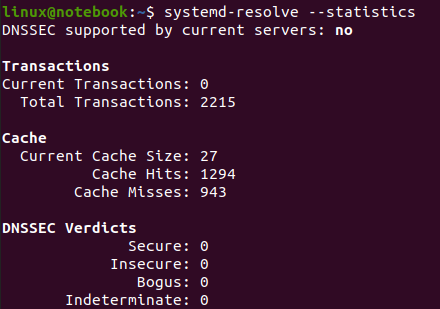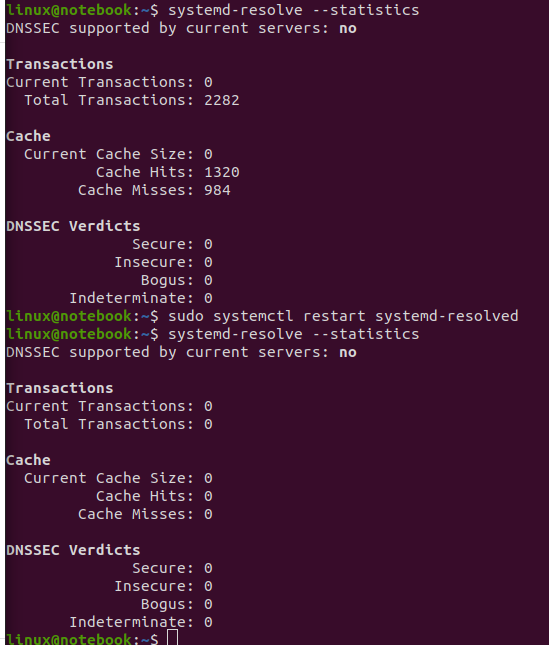to flush/clean DNS , have to know your DNS resolver service
cat /etc/resolv.conf
«systemd-resolve» and «systemd-resolved» ARE NOT THE SAME
«systemd-resolve» is a command line tool for interacting with the «systemd-resolved» service and «systemd-resolved» is the actual DNS resolver service
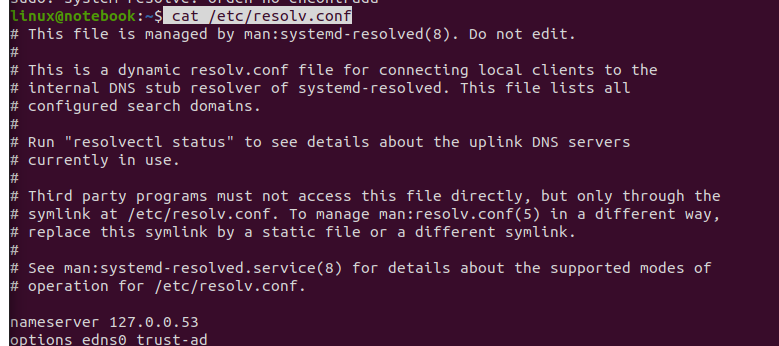
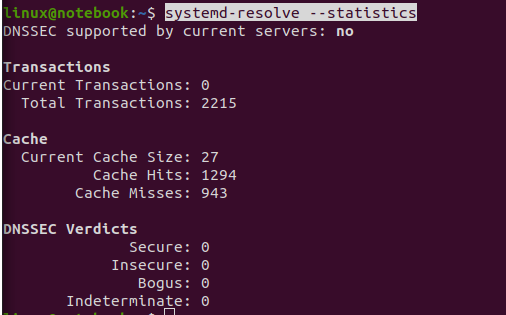
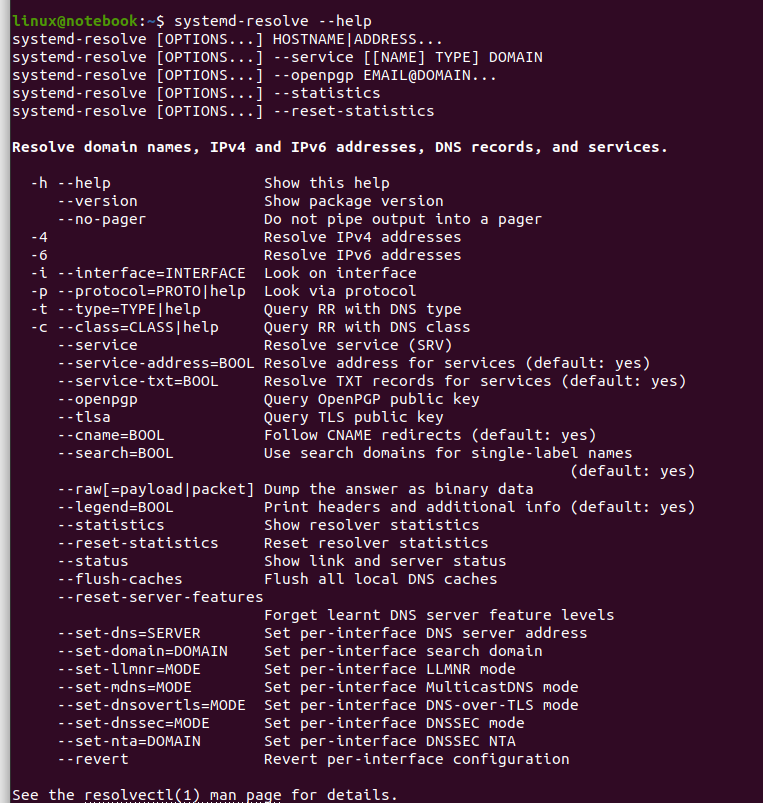
sudo systemd-resolve –flush-caches
sudo systemctl restart systemd-resolved
these two commands fusl complety DNS cache ,