after instal vim , there is a problem to launch vim from command prompt
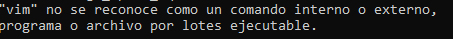
we have to add a path to our user variables , first have to find folder where is our vim executable …
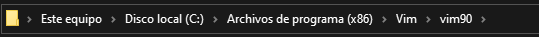
go to «environment variables»
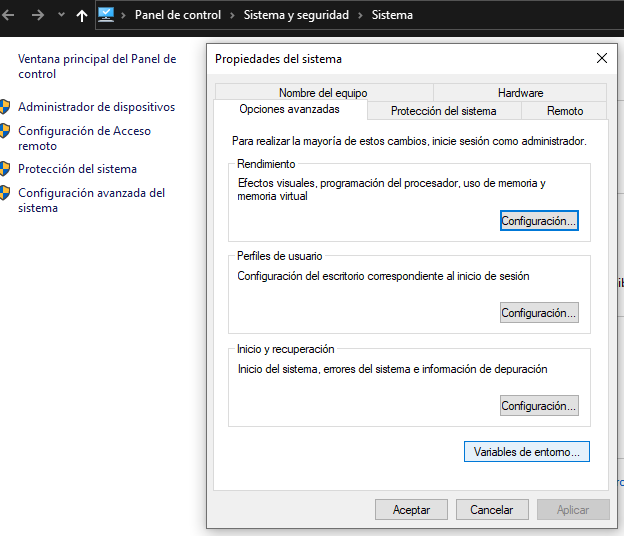
edit «path» in user variables , ADD the folder where is you vim executable (there many other paths inside )
