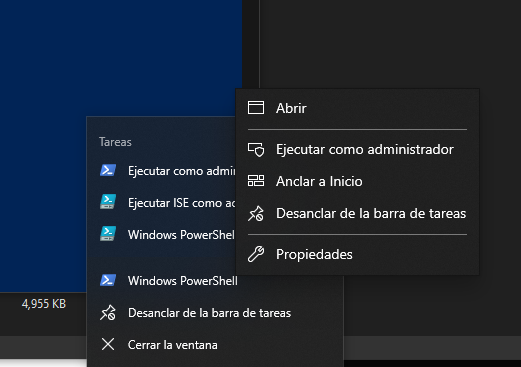
right click on shell icon > properties > «start in»
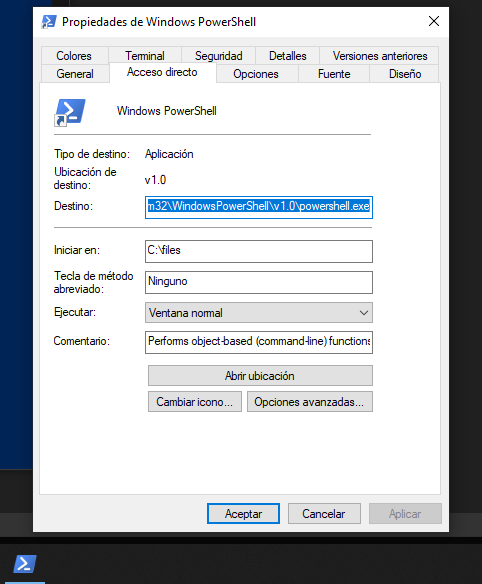
this is the deafualt starting «start in» folder : «%HOMEDRIVE%%HOMEPATH%»
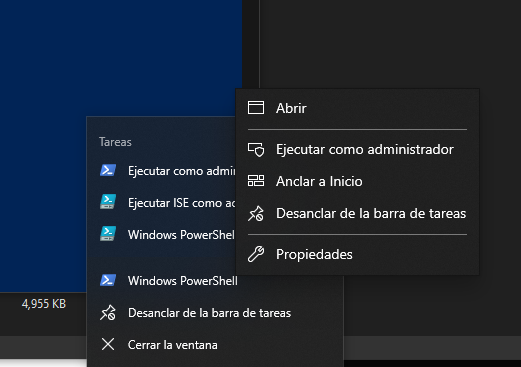
right click on shell icon > properties > «start in»
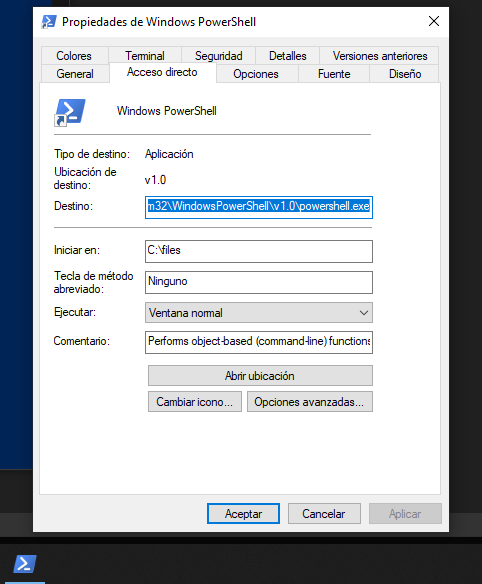
this is the deafualt starting «start in» folder : «%HOMEDRIVE%%HOMEPATH%»