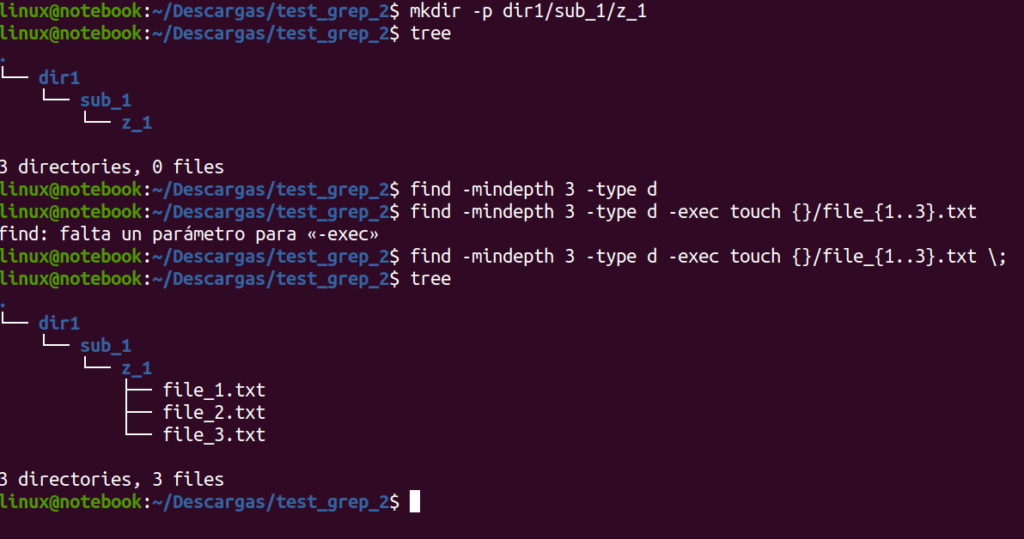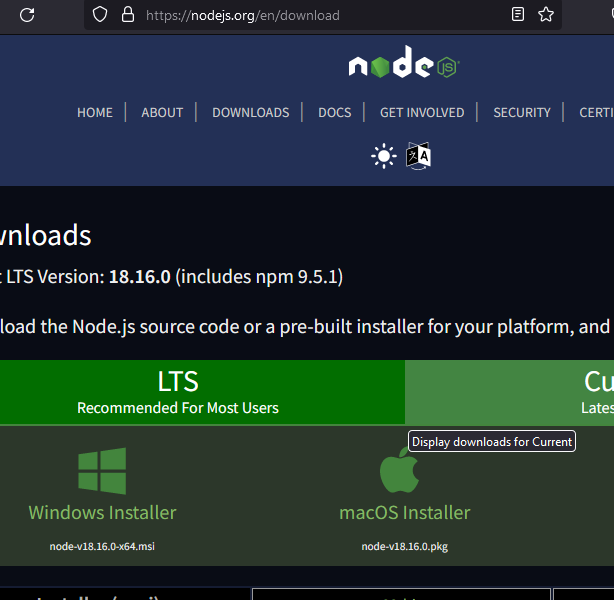
node -v ### to verify correct installation
npm -v
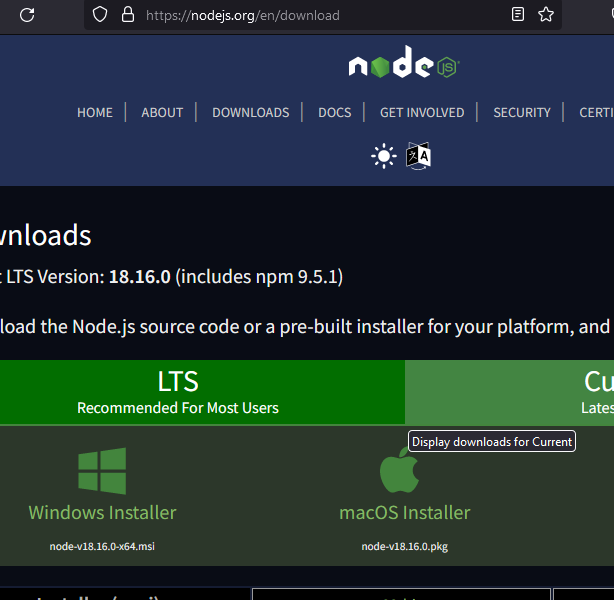
node -v ### to verify correct installation
npm -v
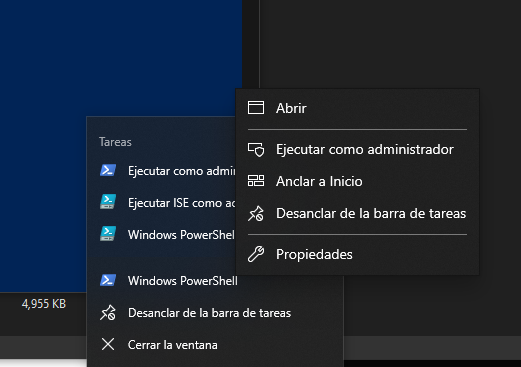
right click on shell icon > properties > «start in»
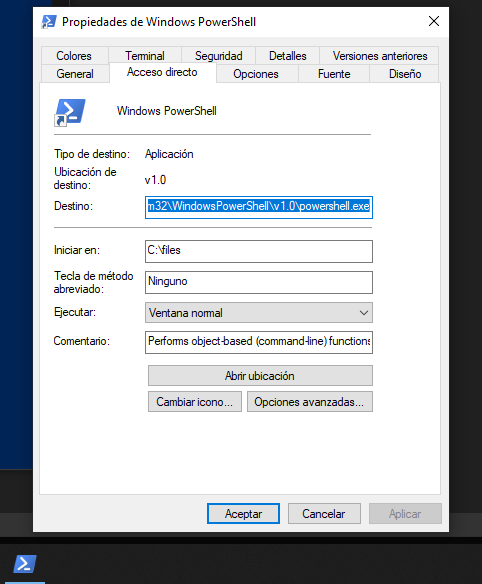
this is the deafualt starting «start in» folder : «%HOMEDRIVE%%HOMEPATH%»
after instal vim , there is a problem to launch vim from command prompt
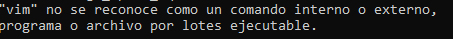
we have to add a path to our user variables , first have to find folder where is our vim executable …
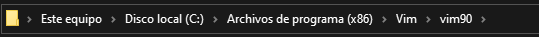
go to «environment variables»
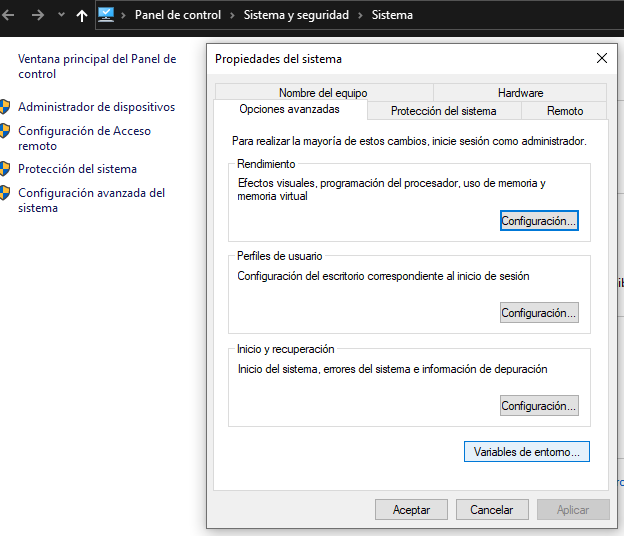
edit «path» in user variables , ADD the folder where is you vim executable (there many other paths inside )
pkg update
pkg upgrade
pkg install openssh
sshd #by default open 8082 port , can specify desired port following command
sshd -p 2222
ssh user\ [email protected] -p 2222 #slash is use to scape space , phone name > configuration , about phone
pkill sshd
to flush/clean DNS , have to know your DNS resolver service
cat /etc/resolv.conf
«systemd-resolve» and «systemd-resolved» ARE NOT THE SAME
«systemd-resolve» is a command line tool for interacting with the «systemd-resolved» service and «systemd-resolved» is the actual DNS resolver service
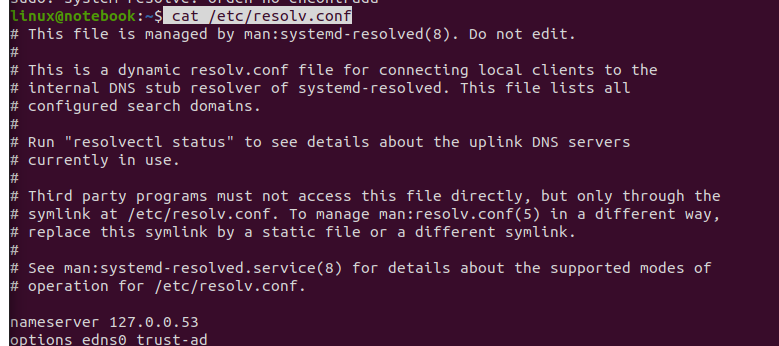
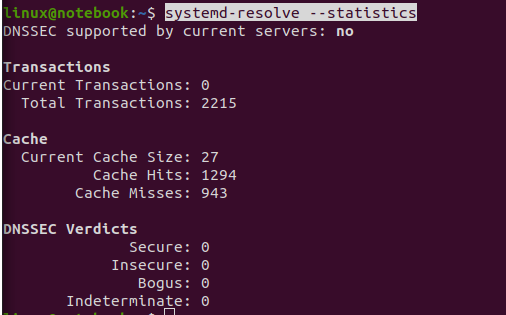
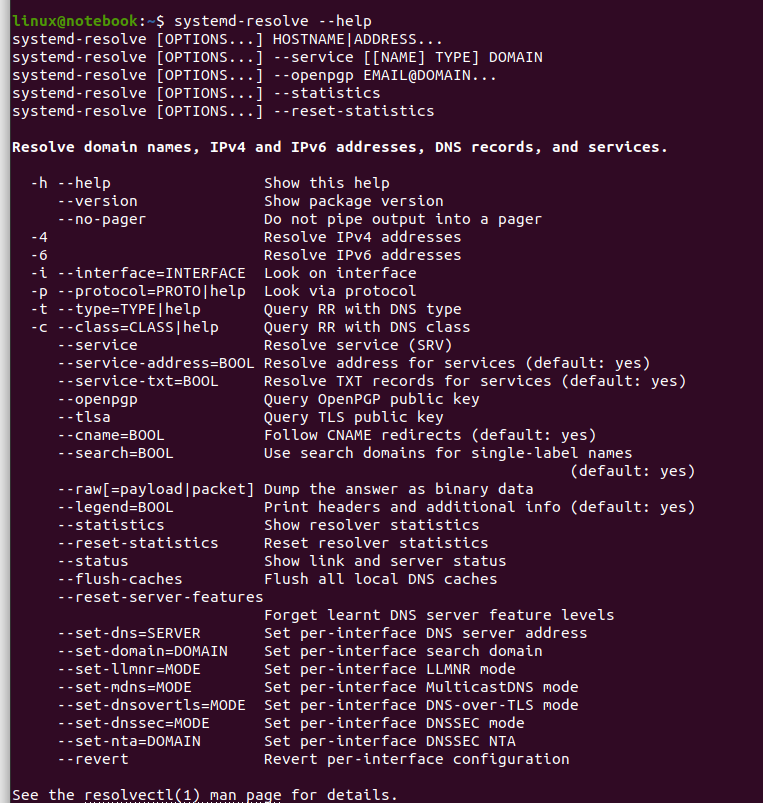
sudo systemd-resolve –flush-caches
sudo systemctl restart systemd-resolved
these two commands fusl complety DNS cache ,
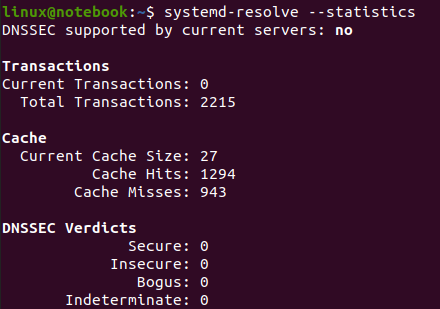
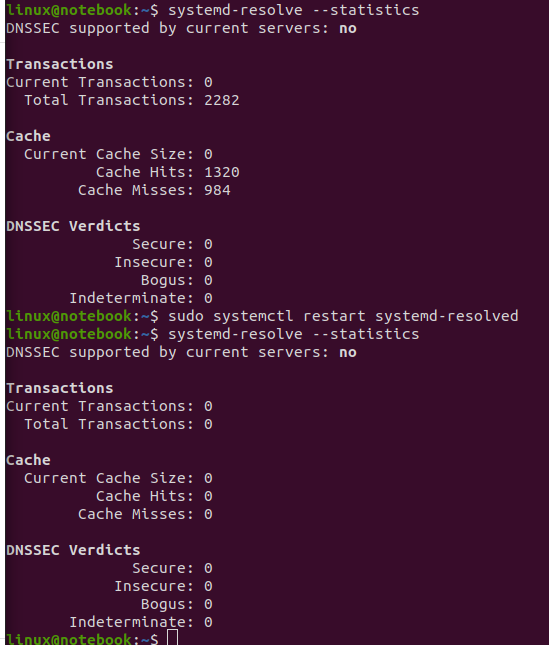
Download resource
https://www.netacad.com/portal/resources/packet-tracer
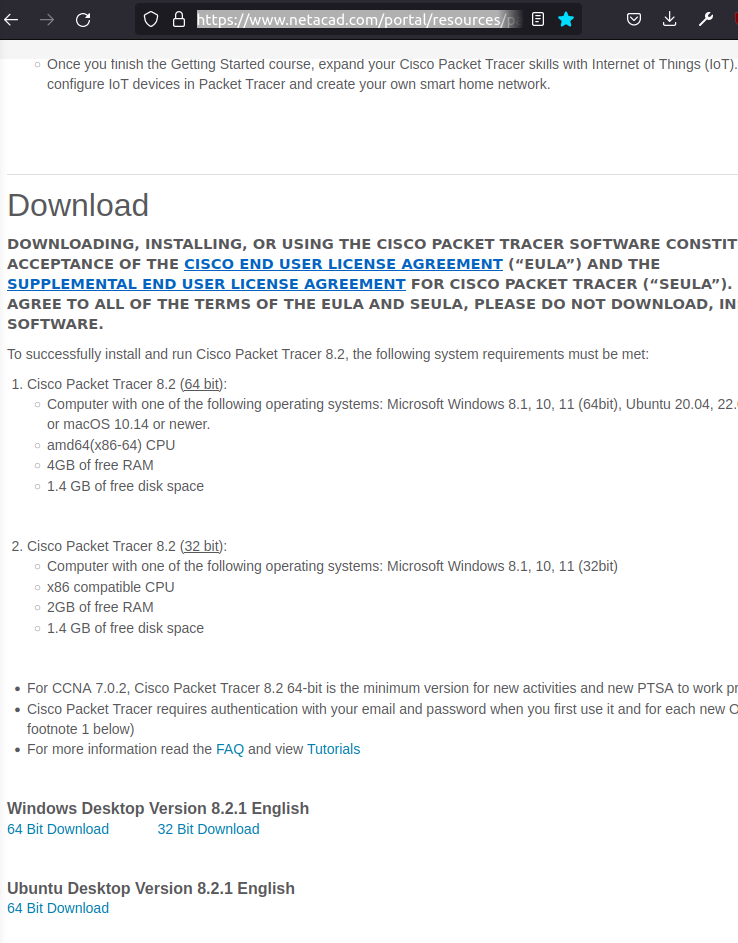
cd Downloads
sudo dpkg -i filename.deb
#run following command if there is some error during installation
sudo apt –fix-broken install
#to fix some error during installation about dependencies , run following
sudo apt install -f
packettracer
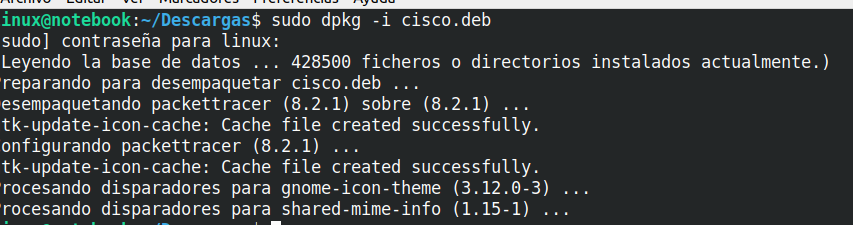
for first time launch app , (skill for all option , green option )require login , «back» and then redirect to a browser tab , note that there are options below «login with google or cisco» , choose login with «cisco» and use «cisco» already ( for download its been required ) registered account …
extract all links from a web page , for chrome
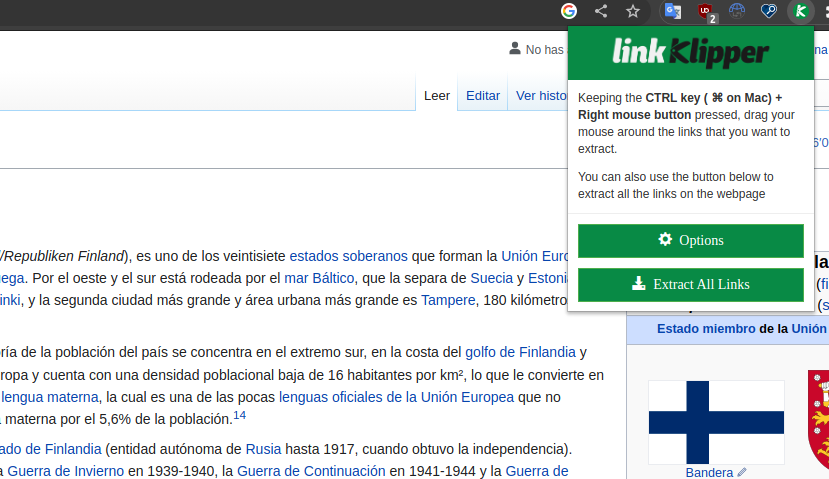
for Firefox
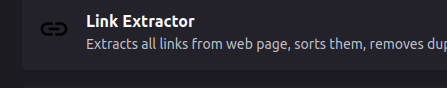
autorefresh a web page , simple extension , ideal to web develop using Vim
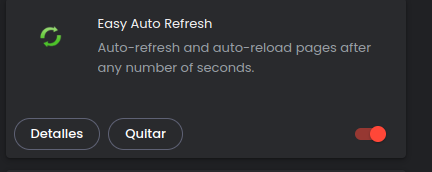
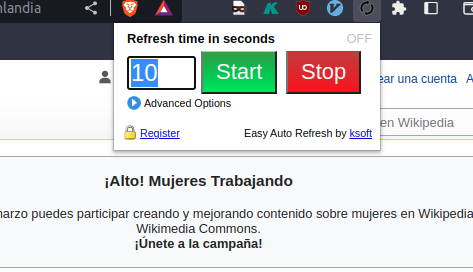
stdin and stdout for linux using cowsay tool … To generate a 10 digits random number
shuf -i 1000000000-9999999999 -n 1
for i in {1..5}; do shuf -i 1000000000-9999999999 -n 1; done
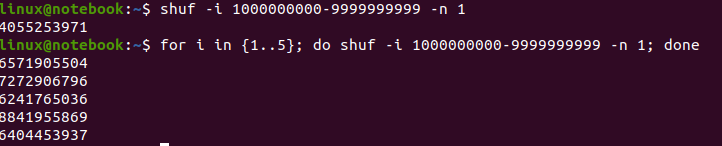
pipe standar output to cowsay input using |
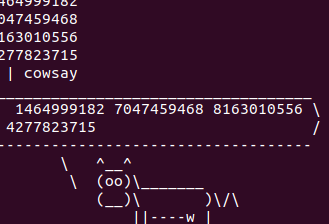
open a new tab without «focus» in new tab … stay in «main» page
about:config
| browser.tabs.loadInBackground | true |
|---|
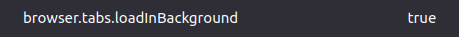
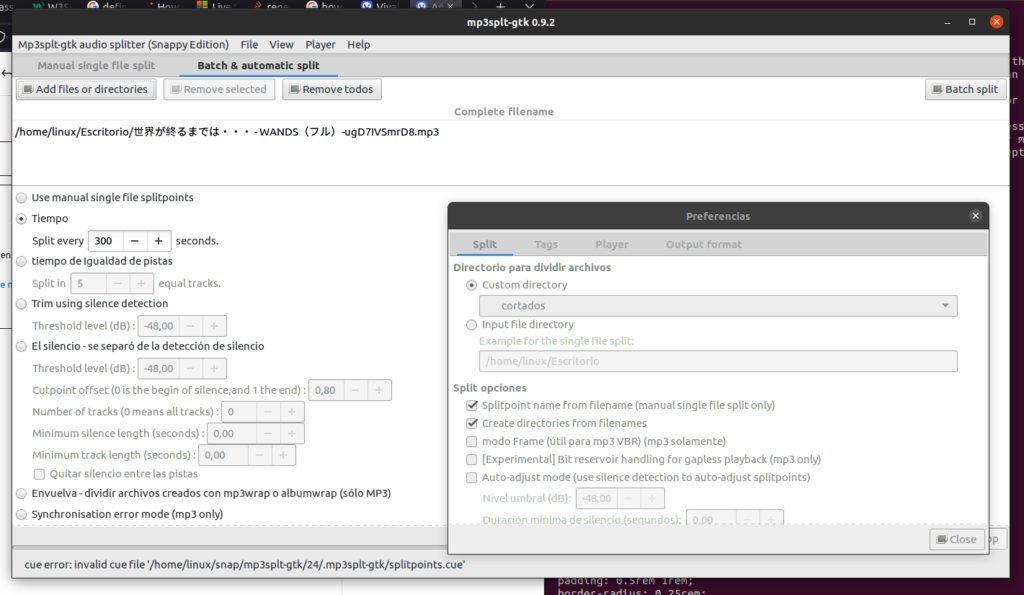
Sass for building more complex web pages
installing process
sudo apt-get install nodejs
sudo apt-get install npm
sudo npm install -g sass
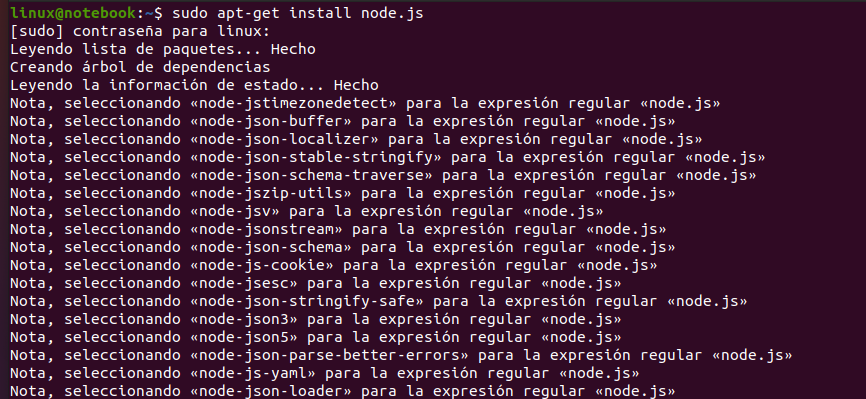
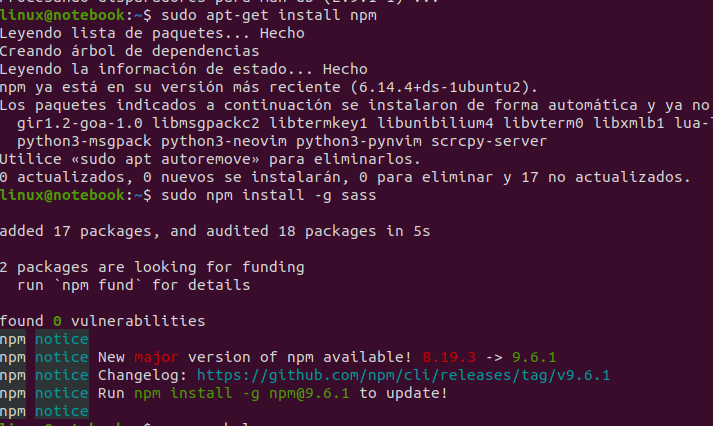
now , you can compile Sass files using :
sass styles.scss styles.css
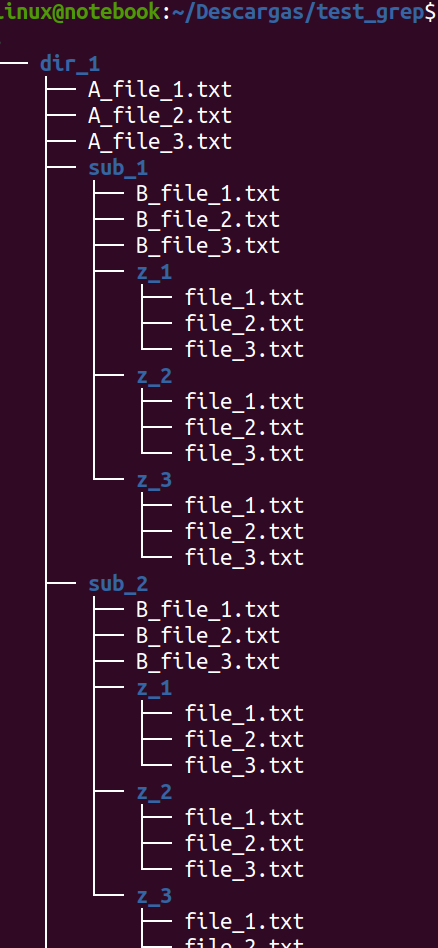
Es un dia como cualquier otro
cualquier persona
mkdir -p dir1/sub_1/z_1
find -mindepth 3 -type d -exec touch {}/file_{1..3}.txt \;